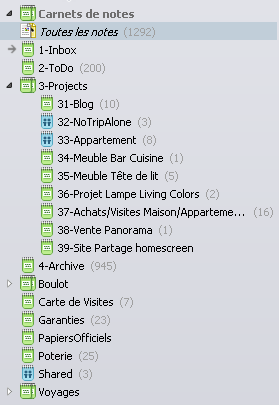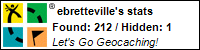[User story] Etienne, industrial computing specialist and blogger tells you everything about how he is using evernote
 Just a very simple re-post and translation (hope that will be readable) of this first published on http://blog.evernote.com/fr/ post where I explained how I’m using evernote to write posts on this blog. Enjoy reading and be sure to come back soon for at least two new posts. One will show you how to use evernote as an off-line reader (you will need a premium account) such as readibility and another one on how to use evernote to help you buy your first apartment/house!
Just a very simple re-post and translation (hope that will be readable) of this first published on http://blog.evernote.com/fr/ post where I explained how I’m using evernote to write posts on this blog. Enjoy reading and be sure to come back soon for at least two new posts. One will show you how to use evernote as an off-line reader (you will need a premium account) such as readibility and another one on how to use evernote to help you buy your first apartment/house!
– Location : Cherbourg,France
– Job : informaticien industriel
– Website : www.etiennebretteville.com | https://blog.etiennebretteville.com
– Twitter :@cybermarmotte / @ebretteville
How I’m using Evernote :
Evernote is everywhere, it’s part of my life!
“Remember everything”, this what evernote tells you.And this is true! At home for the grocery list, at the office to send you on your evernote email your electronic train ticket, a blog post that you haven’t the time to finish reading (after a little Clearly obviously !),to help you find your first apartment/house to buy, as an off-line reader and last but not least as your GTD plateform…. everything is possible with evernote, this awesome plateform with endless possibilities.
Where I’m using evernote :
- Website
- iPhone
- Moleskine, (SOON!!)
- Windows
Why I like Evernote :
I like evernote because it helps me to not to forgot things… assuming I have entered it inside… 😉
It’s so simple to use evernote! Every time I have an idea, i just take my iphone from my pocket and write down what I’ve in mind. Even if it’s not correctly wrote, formated, the idea is here!
Evernote is like a draft for my blog posts. When I find some time, I’d like to share some tips & tricks from my brew or found on the web. To be able to edit those posts from almost everywhere, I had to find another solution as logging to the wordpress plateform that runs this blog. Evernote was THE solution!
On this blog I’m trying to write my posts in both english and french thanks to a very helpful plug-in. That explains the two columns in my blog post tempate.
Sadly this plug-in is sometimes “buggy”especially close to wordpress plateform updates, so I had to find a solution to write both version at the same time and put it in one click inside the blog. Writing updates was the main problem. Every graphical resources or files are attached to the note (see the screenshot below).This how the template look like :
– Link to the post on the blog
– Link to the evernote note
– French / English in a table
– Files and graphics attched to the note
This way I’m able to edit my post as a draft version from my iphone, windows and the webversion. When the post is stable, just a simple copy/paste in wordpress… Et Voilà! The post is on line!