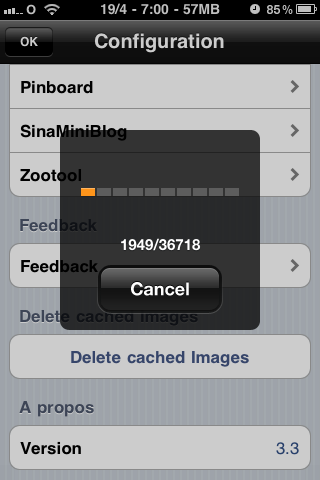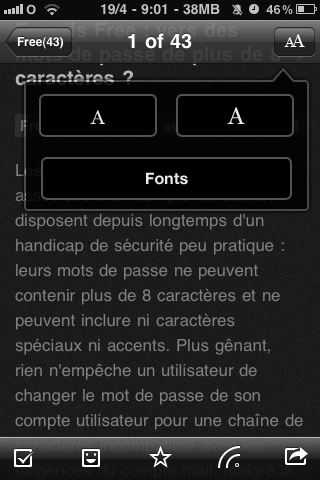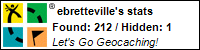MobileRSS Pro 3.3 is out!!!
Seven days ago I read this:
[blackbirdpie url=”https://twitter.com/mobilerss/status/57693074024968192″]
Since that day, as usual when the nibirutech company is updating it’s MobileRSS sotware, I’m holding my breath waiting for the new upcoming features.
And today, what a pleasure at 6:27 this morning to see from my iphone that the day has finally come of the new 3.3 update!
So here it goes for a little test/review of the new features brought by the 3.3.
Sommaire - Contents:
First of all the changelog:
- The “Delete cached Images” button
- Added support for downloading full article text. Select which feeds you want to enable this on and it’ll work automatically
- Added sharing options for Pinboard, Zootool, and Sina Weibo (doesn’t use either of them)
- Enabled font size and type control for article text for easier reading
- Improved the UI of the sharing panel and article view with a slide unabled (see screenshots)
- Added support to automatically load more articles. This is off by default but can be enabled in the settings
- Added ability to return to the article list by dragging up at the bottom of a post. This is in addition to pull down to go back at the top of posts
- Now you can add feeds directly by URL, in the same place that you would search for feeds by keyword
Download full post
This new version bring to me the awaited feature to load a full article in mobile rss instead of the short description allowed by the <description> tag in RSS format.
To enable this feature, go to the settings inside the application (the little screw nut in the bottom right corner) and as shown in this screenshot just switch this on as Disbled, Wi-Fi only or Always.
You can now select which feeds you want this feature enabled in customize full post downloading (see the screenshot up):
As yo can see there is two buttons to help you turn all ON or OFF.
What it will look like?
Cache clearing
Last but not least, as I think for a couple of month MobileRSS as slow dowwn on my 3G[S], I used the clear cache feature. This help you to delete all cached images. As you can see I had about 38000 images cached inside the phone. I don’t know if this changes anything but the app is running a bit faster now. Still in the settings menu just use the “Delete cached Images” just up the about section.
It tooks a little while for me…
Font tools:
In those two following screenshots, you may see that straight from any post inside mobilerss you can change the font you want the text displayed or the size by typing on the bigger or lower ‘A’.
I’m done with the new 3.3 MobileRSS (Pro in my case – Ads Free) test and review. I hope you liked it but as you may have seen, every screenshots are in french as I am. Bear in mind that this is my first post in english. So please, be friendly and don’t punch me too much and add a comment for my typo or grammar errors. As you can see, nibirutech hasn’t translated every new features into french yet. Thanks to this, this post in english can use my screenshots 😉
- Added support for downloading full article text. Select which feeds you want to enable this on and it’ll work automatically
- Added sharing options for Pinboard, Zootool, and Sina Weibo
- Enabled font size and type control for article text for easier reading
- Improved the UI of the sharing panel and article view
- Added support to automatically load more articles. This is off by default but can be enabled in the settings
- Added ability to return to the article list by dragging up at the bottom of a post. This is in addition to pull down to go back at the top of posts
- Now you can add feeds directly by URL, in the same place that you would search for feeds by keyword